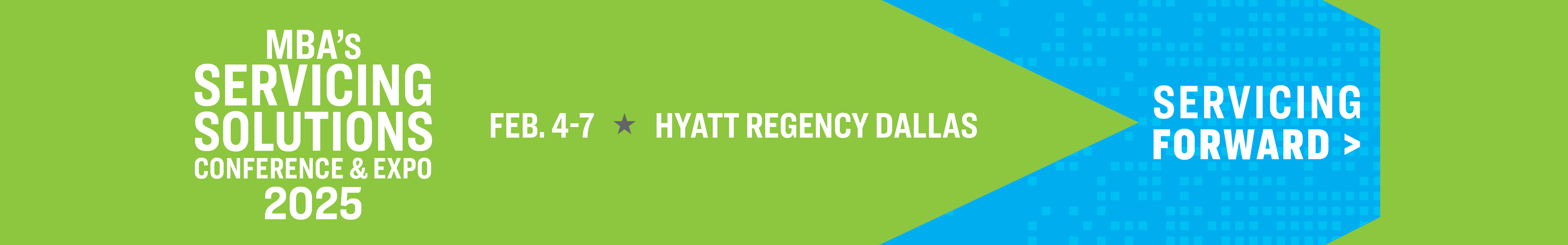MBA Events App
The MBA Events mobile app makes it easy for attendees to connect and network. Enhance your event experience, forge deeper connections, and get the latest information in real time.
Your unique login instructions are sent to you from [email protected] and Mortgage Bankers Association. If you did not receive them or need help, email us so you can have the best event experience possible.

Download and Log In to the MBA Events Mobile App to:
- Access the agenda and customize your schedule with alerts
- Learn about expert speakers
- Message with fellow attendees via the Attendee List
- View and download presentations
- Learn more about our sponsors and exhibitors
- See what’s happening in THE HUB EXPO
- Find meeting room locations
- Sign up to receive your CLE credits
Click one of the buttons below to download the app for free:
You can also search Google Play or the App Store for "MBA Events."
Thank you to our mobile app sponsor:

Tips to Maximize Your Experience
Complete and manage your profile:
To view and edit your individual profile, click on your name. We encourage you to add/edit your bio, company, photo, social media, and contact information to ensure your most up-to-date profile information is available!
See who's attending:
Visit the Attendee List then select a person to view their information. You can favorite colleagues by tapping the star icon next to their names.
Send a message:
Directly message fellow attendees by visiting the Attendee List. Select your recipient’s name, then select the Send Message link in their profile. Don’t forget to check your app for messages from other attendees!
Build your personal agenda:
Visit the Schedule in the menu to preview the conference sessions, then select your preferences by tapping the schedule icon on the top right corner of the screen. Your personalized schedule appears when you tap the “Selected” button at the
top of the screen (which looks like a check mark).
Share This Page
Share to